Department for Education to offer teachers up to £6,000 incentive




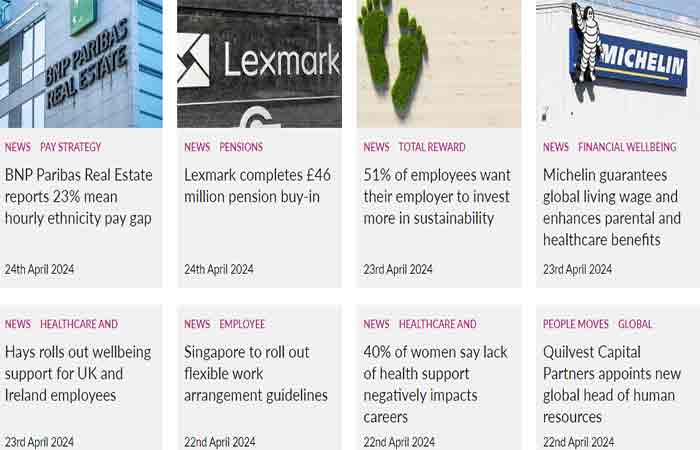
The latest news, covering all areas of employee benefits, including pay, pensions and health and wellbeing; how organisations are approaching their employee benefits programmes; tax and legislation; and the latest research news.